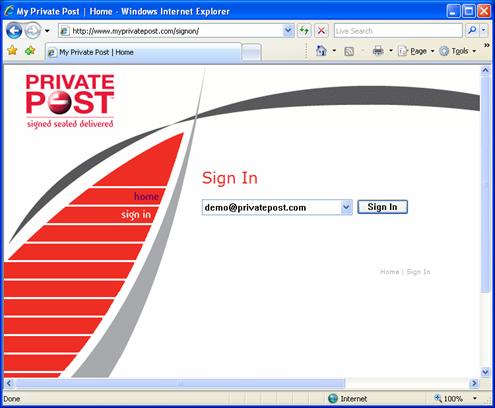
The Private Post Sign On Control enables quick and easy sign in to the My Private Post website for users with the Private Post software installed using Microsoft Internet Explorer.
To use the Private Post Sign On Control:
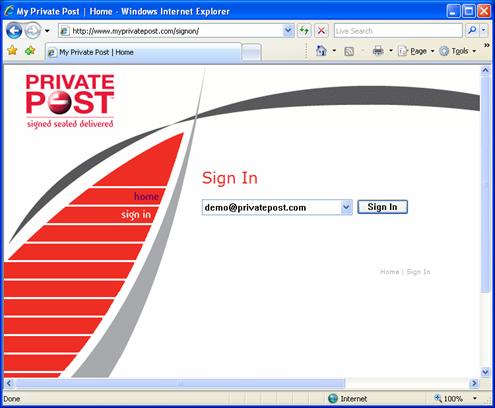
Figure 64 - My Private Post Sign In with the Private Post Sign On Control
1. Select your email address from the Email Address drop down list.
2. Click on the Sign In button.
The Private Post: Enter your passphrase window is displayed.
3. Enter your passphrase in the passphrase field.
4. Click on the OK button.
You are now signed in to the My Private Post website.