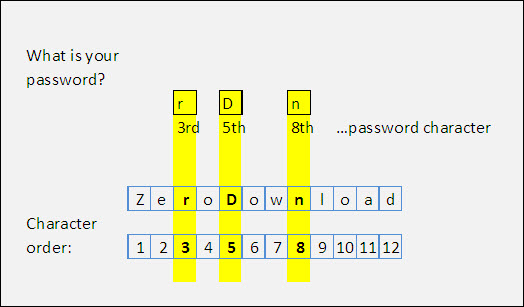In “enforced-security” mode, Encryption for Email prompts
you to type only certain characters of your password. This method
prevents key loggers from capturing your entire password even if
your computer is compromised.
For example, if the form asks you to type the “3rd, 5th, and
8th” characters and your password is “ZeroDownload,” then you would
type the characters as follows:
Password character-matching test (“enforced
security” mode only)
In the example above, the characters shown in the What
is your password fields match the character positions
requested.
 |
Note
|